Tutorials
- Refill your Plan
- Set up Auto Pay
- Sign Up for Rewards
- Download My Account App
- Forgot Password
- Get My Referral Code
- Update Contact Info (Name and Contact Number)
- Change Security PIN, Email, or Password
- View and Use Rewards
- Enable/Disable Line Lock
- Add/Delete Payment Methods
- View Payment History
- Activate a Device
- View the Privacy Policy and Privacy Central
- Get to Know your My Account App
- Download ST My Account from the Play Store
- Buy Airtime for Your Account Using ST My Account
- Create an Account Using ST My Account
- Enroll in Auto-Refill Using ST My Account
- Download ST My Account from the Play Store
- Buy Airtime for Your Account Using ST My Account
- Create an Account Using ST My Account
- Enroll in Auto-Refill Using ST My Account
- Add a Line
- Activate Your Device
- Port My Number
- Metro - Find My Account Number, Account PIN/Passcode, and Transfer PIN to Port
- Cricket Wireless - Find My Account Number, Account PIN/Passcode, and Transfer PIN to Port
- Boost Mobile - Find My Account Number, Account PIN/Passcode, and Transfer PIN to Port
- AT&T - Find My Account Number, Account PIN/Passcode, and Transfer PIN to Port
- Consumer Cellular - Find My Account Number, Account PIN/Passcode, and Transfer PIN to Port
- T-Mobile - Find My Account Number, Account PIN/Passcode, and Transfer PIN to Port
FAQ's
Enable/Disable Line Lock
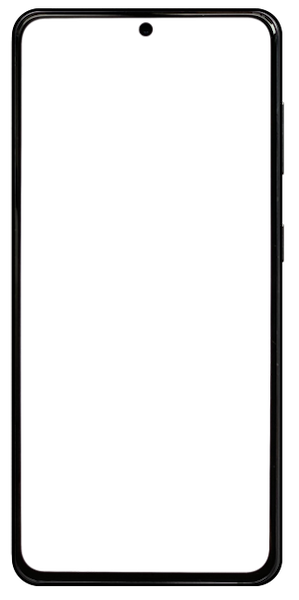
1
of
6
Tap the three horizontal lines in the left corner to open the "Account Management" tab. Then, tap "Line Lock."
Helpful?
Can't find what you need?
Chat with Support
Chat with one of our agents live. We will get back to you in a few minutes.
Call Directly
Need guided support? You can call us directly and we will help you.
Phone Support:
1-800-867-7183